Phones are the most tricky gadget in the world. You may think you know how to use your phone’s every feature but there will be still something left. It’s never enough no matter how much you learn about a phone. That’s why we’re going to add a little more to your knowledge and tell you about these hidden tricks that your phone can do, did you know?
1. Run Apps Side By Side

This feature is also known as Split Screen, you can run two apps at one time on the screen and multitask with it. It is different than switching two apps alternatively. Through this feature, you can use Two Apps at one time.
2. Auto Unlock Phone When You Reach Home

Do you feel like home is the most comfortable place and you shouldn’t need to unlock your phone time and again when you’re at home? Well with the Smart Lock Feature of Android phones you can Unlock your phone with the GPS that tracks your location. Once you reach home, your phone is unlocked on its own.
3. Activate One-Handed Mode

If you are in a hurry or you want to save the hassle of using the phone with both hands, Android features allows you to activate one-handed mode through which your screen is tilted towards your dominant hand and you don’t need to worry about using it with both hands.
4. Use WiFi and Mobile Data Together

When you’re at a network that comes and goes and you have to switch between WiFi and Mobile Data to keep going. Don’t worry, this feature of Android allows you to enable WiFi and Mobile Data together. You just need to enable the developer’s settings and choose ‘Keep WiFi On’ and you can keep going.
5. Accept Calls from Selected Users

With the ‘Do Not Disturb’ feature of Android you can choose to get calls from the users that you select. This helps you choose who calls you and who doesn’t whenever you’re doing some important work. You can go to Settings > Sounds > Do Not Disturb. You can set callers, the number of times they can call etc.
6. View Texts and Images Clearly
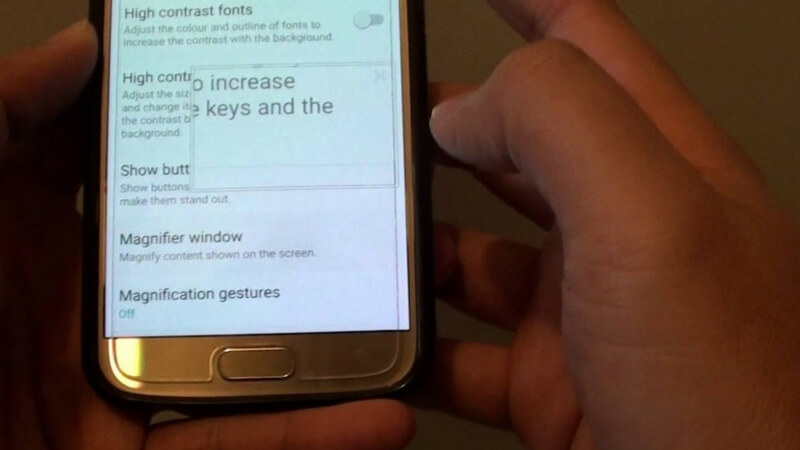
If you are suffering from poor eyesight, your Android allows you to magnify the Texts and Images on your phone through which you can see clearly what’s on your phone. You need to go to Settings> Accessibility > Visibility.
7. Voice Command

People who suffer complete visual Impairment can use this feature on Android to access their phones. Through voice command where ever you tap your finger you phone reads out what’s on the screen. You can easily access it just go to Settings > Accessibility > Hearing
8. Number of Footsteps

Yeah, that’s another feature of Android that allows you to count the number of steps you took in the day and the miles you traveled, well it’s actually your phone’s movement but it’s helpful if you’re jogging or running and trying to keep a track.
9. Turn on Guest Mode

If you don’t want anyone to go through your personal data, messages, installed apps, then you can give them your phone with Guest Mode. This hides all your personal data. To switch on the Guest mode you need to pull down the Notification bar, tap on your avatar, choose the guest mode and you’re done. When the device is safely back in your hands, you can go back to your previous settings.
10. Invert Colours

We couldn’t understand the usefulness of this feature until it came. It allows you to invert colors and use night mode on your phone that puts the strain in your eyes. All you need to do is go to Settings > Accessibility > Night Mode



No comments:
Post a Comment