Android users frequently ask this question, how do I make my smartphone work faster? We all love the smooth working of our phones, quick movements and responses enhance our interest in the phones. But is it really possible to make your phone run faster? You can improve your phone’s speed. All we want is to make our phone run like it’s new even if it is used on daily basis.
Here are some tested and effective tricks and tips that will make your phone run faster and improve its speed.
1. Clean System Memory
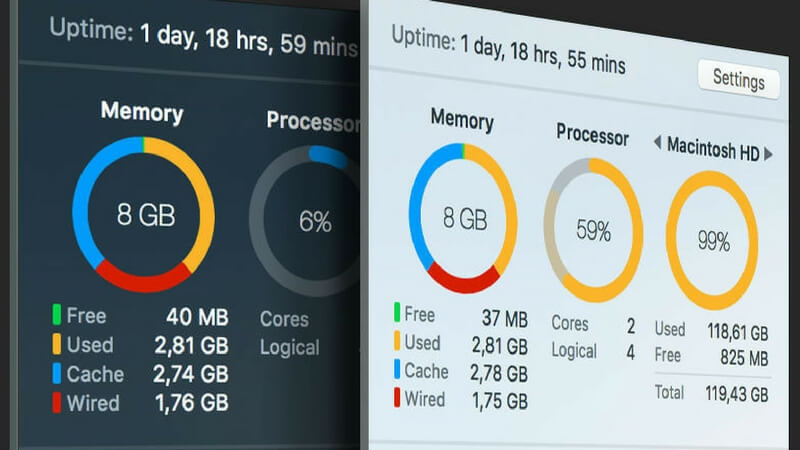
Usually, smartphones close apps that are not usable on its own. These apps running in the background slows the phone. By cleaning up your system memory you can see a relevant rise in your phone’s speed. If your phone doesn’t provide an option to clean the system memory then you can download apps which will clean up the unused space on your RAM. Please be aware of the apps that claim to fasten up your phone but actually end up making it slow.
2. Only Keep The Usable Apps

That’s one thing for sure if you load up your phone with apps that you don’t use, then it will only lag your phone. Create space on your phone by deleting the apps that you don’t use. Clutter is not good, no matter if it’s your house or your phone. Some of these apps often use locations and internet that not only makes your phone slow but also uses up a lot of space and data.
3. Use The Lighter Versions of Apps
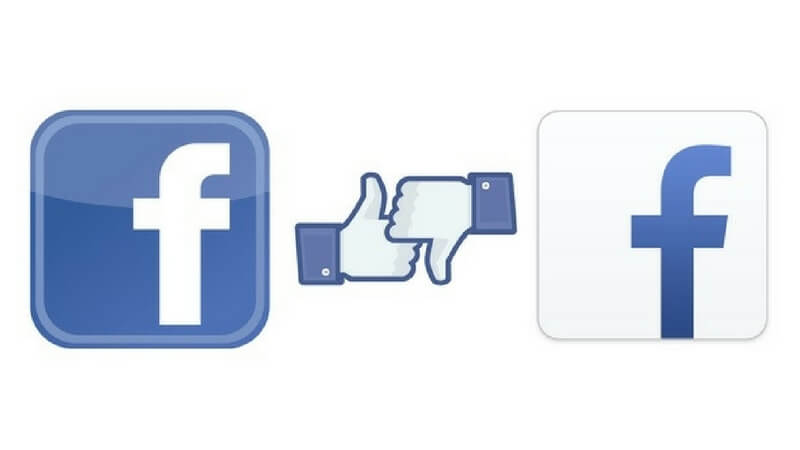
Some apps that take up a lot of space on phones have lighter versions to it. These light versions take less space and the functions are just as same as the real versions. Apps like Facebook Lite, Ola Lite these apps are really useful if you want to use an app for lesser space.
4. Research Before Installing an App

This might sound like adding up extra effort but just a little bit of it can result in big changes. Read the reviews and working of an app before you install it. Not all the apps are as useful and good as they sound. Some of them use too much permission on the phone and take a lot of space. Choose wisely the apps that you install on your phone as they play a big role in how fast or slow your phone works.
5. Keep Your Phone Updated
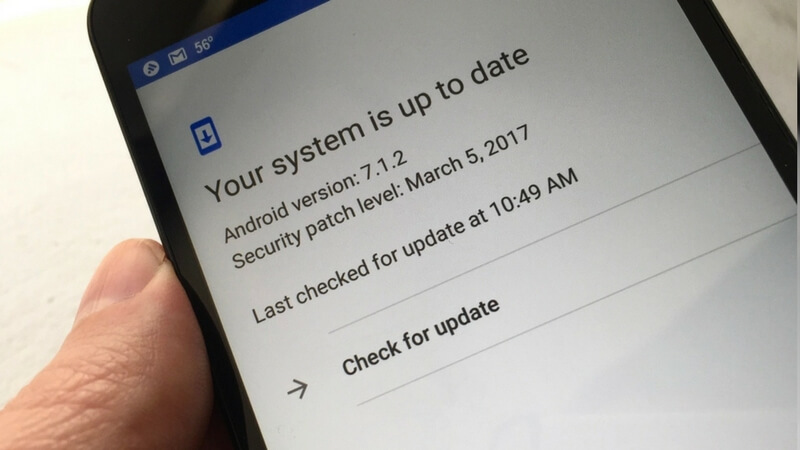
Updates are launched timely that gives you the newer versions of your phone. These versions improve the performance of your smartphone. There is a reason why updates exist and hence keeping your phone updated is the best way to enhance the speed and performance of your phone.
6. Clear App Cache

The cache can make your phone lag and freeze. They store the data related to these apps. Sometimes we don’t need it so it’s better to clear them as they often take up unwanted space on our phones. Clearing app cache will help you increase the speed of your phone and also clean up the unwanted space.
7. Update Apps Over WiFi
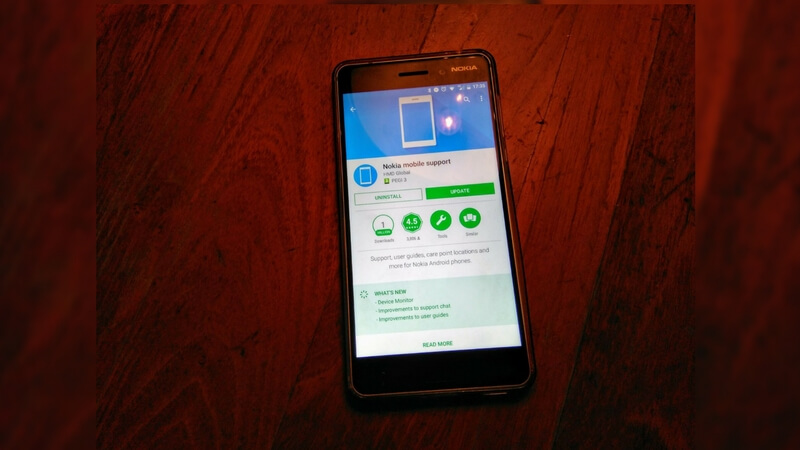
Turn off the auto sync of your mobile play store that updates the apps as soon as the update is available. These background updates will increase your internet bills and also will make your phone slow. Auto updated apps take up a lot of unwanted space on the mobile phones which results in the lagging and hanging. Updating these apps over WiFi will save your data and also won’t make your phone slow.
8. Updates? Not Too Much

That might sound contradictory but old phones running on new versions are as slow as a snail hence if you want to keep your phone running faster don’t download each and every update. All the details regarding an update can be seen on the phone hence if you think that they are not useful then don’t update it.
9. Restart Your Phone

Sometimes all it takes is a restart to boost your phone to work faster. If your phone is lagging too much to work any functions or it is frozen in one place then all you need to do is to Restart your phone. This will instantly make your phone lag-free and faster.
10. Install Apps on Internal Space
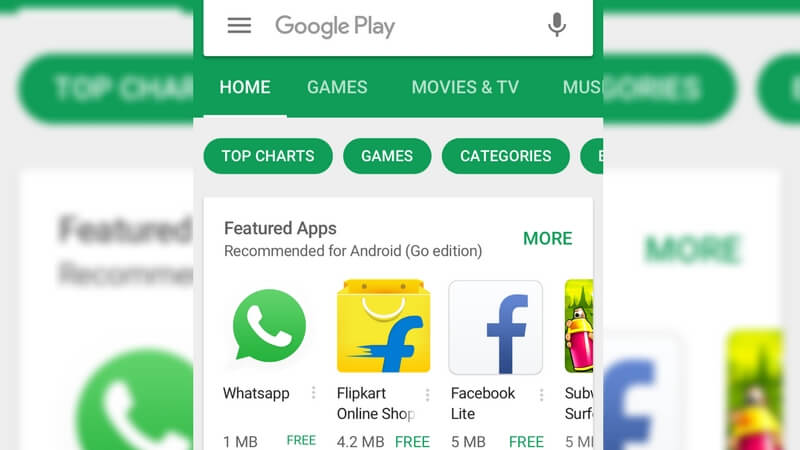
We often install or move apps to SD card in order to save space on our internal storage but do you know that it is the biggest reason why phones hang? This is the reason why companies like Apple do not provide any external memory slot. Considerably even a 16GB phone comes in a less budget and gives you enough space to install apps on the internal memory.
11. Format SD Card

SD Card is the home to most of the internal viruses and cached files that often results in making your phones slow. Formatting your SD card will enhance the performance of your phone. Back up the important data before you format your card as formatting will erase all the data from your mobile phone.
12. Use Fingerprint

Well, this might not actually improve the performance of your phone but using a Fingerprint will make your unlocking fast and make you save a lot of time.
13. Try Other Launchers
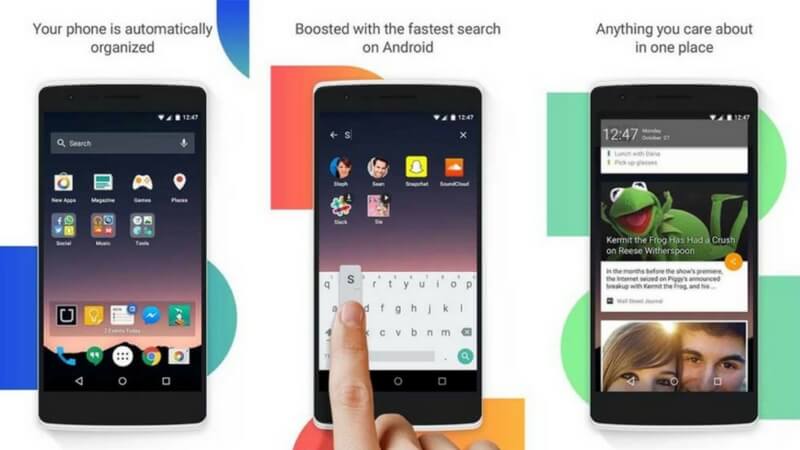
There are Launchers that change the overall way of how your phone looks and works. Downloading a different launcher than the default one will give you a fresh experience and some of these Launchers are built to improve the speed of your phone.
14. Backup Data on Cloud

If you have some data on your internal memory that you don’t want to delete but also is taking up space then you can back up your data on cloud storage. Some of these are provided by Google where you can store data up to 16GB for free. This is a good option as after updating on the cloud your data becomes mobile and can be accessed anywhere with one click.
15. Root Your Android

Rooting up the Device is an expert trick, it doesn’t actually result in making your phone faster but it resets your phone by clearing up even the pre-installed apps that take up space. It is hard to uninstall them the other way but rooting gives you the option to do it. But after the rooting being done, it is important to use your phone wisely as this will actually decide how your phone will work in the long run.
16. Don’t Clutter Your Home Screen
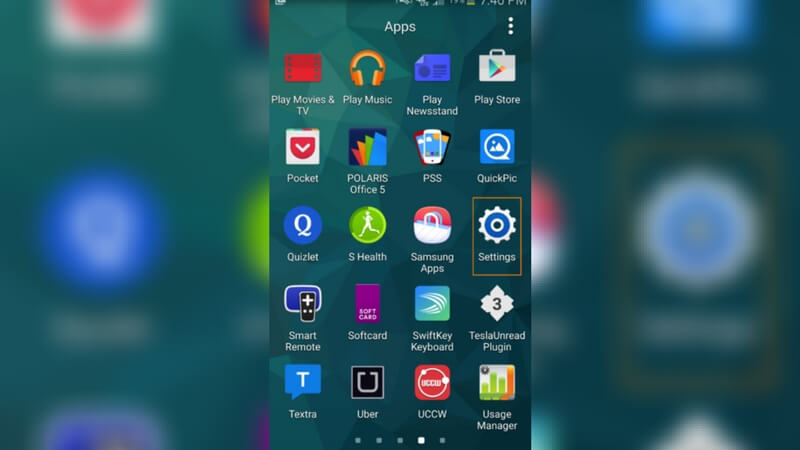
That’s one of the most important factors that make your phone slow. If you keep several apps on your home screen then it will make your phone slow definitely as the home screen is the one place which is accessed the most. Hence try to keep as less app as possible on your home screen.
17. Close Data When Not Needed

If you keep your internet on, Every time then your phone will be working even if you don’t check it for hours. The wise thing to do is to close the data when you don’t need it. When you are sleeping or Charging your phone, closing the data will affect the speed of your internet.
18. Use Developers Options
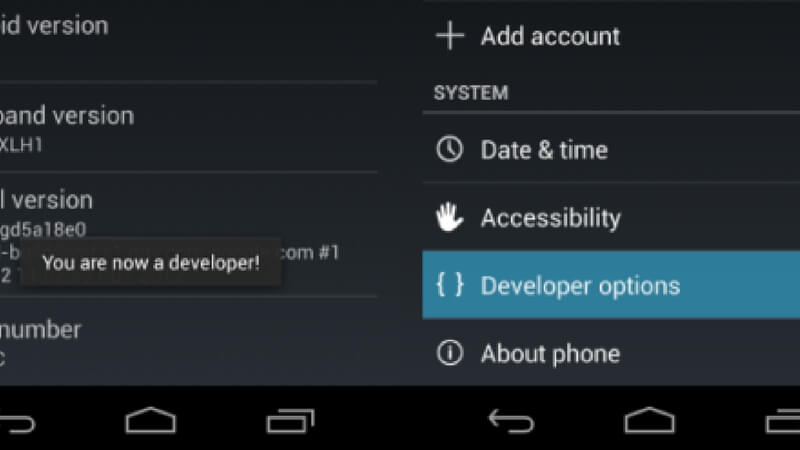
Well did you know that you could open a set of new features on your phone? They are known as developers options and includes features like the animation speed, transitions, and animation duration. All this really affects how fast your phone works. If you want to open your developer’s options then go to About System > Built Number tap five times consecutively on the built number and it will open the developer’s options.
19. Take it Slow When Freeze
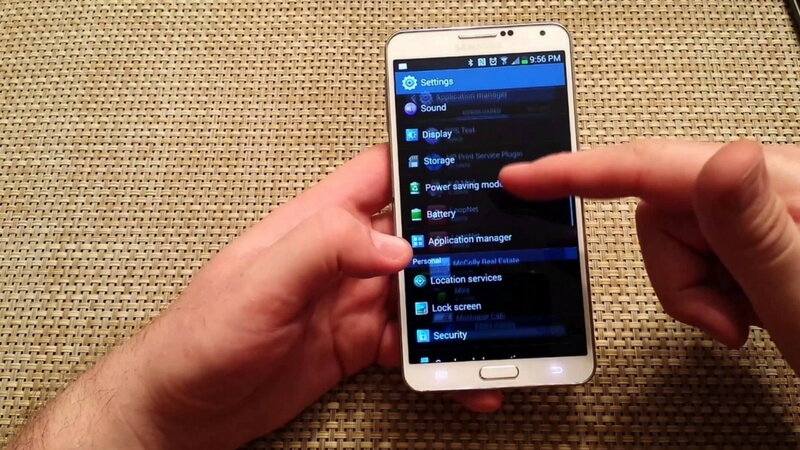
When your phone is stuck on one window, what do you do? Press buttons, tap screens, make it more lagged? You need to take it slow when your phone is stuck. Pressing buttons won’t help, be patient and wait for it to work on its own. If it doesn’t, then switch off your phone and switch it on again. If that also doesn’t works then wait for your battery to go dead, charge your phone again to make it work like before.


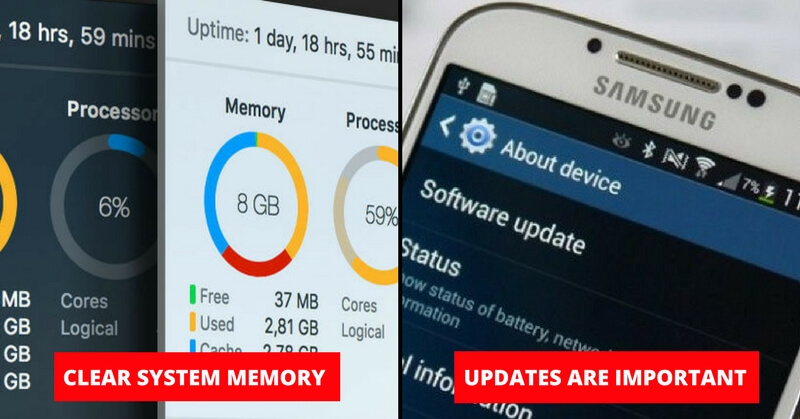
No comments:
Post a Comment