It is no secret that Amazon and Google are both competing to get your attention with smart-home speakers and their assistants. Google Assistant, of course, is the default experience on all Android smartphones, but Amazon’s Alexa can also be installed on an Android phone. You’d still need to open the Alexa app to start a command, but users noticed that Alexa can now be set as the default assistant.
We were able to do this on the Samsung Galaxy S9+, but it should work with a wide range of Android devices. Head to Settings > Apps > Default Apps > and change the Device Assistant app to any other one of your choosing. Alexa isn’t the only alternative assistant, you can use Cortana, Sound Hound, and Firefox Search.
The only limitation to setting a third-party device assistant is that the OK/Hey, Google wake word is baked into the CPU’s firmware, so this setting will only set the home button long-press to perform this action. The only other smartphone that we can recall to have dual wake words is the HTC U11. You can say either “Okay, Google” or “Alexa” to summon either assistant on that device.


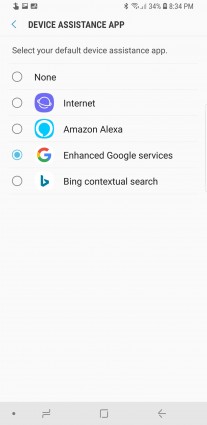
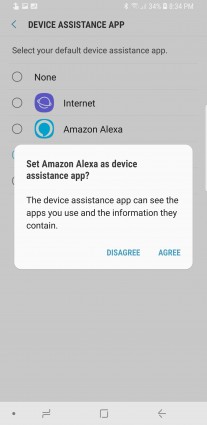
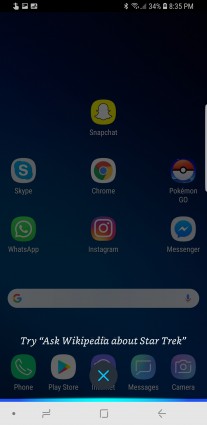
No comments:
Post a Comment