 One of the most popular messaging application in the world, WhatsApp has brought a new feature that will make your life a lot easy.
One of the most popular messaging application in the world, WhatsApp has brought a new feature that will make your life a lot easy.
One of the most popular messaging application in the world, WhatsApp has brought a new feature that will make your life a lot easy. The update is for both Android users and as well as iOS users. With this update, Whatsapp enables a user to have group video calls. Earlier this month, it was announced that the update will be rolled out in a couple of weeks.
With WhatsApp new group video calling feature, you can now add as many as four group members to join a video call on the messaging platform. If you use a smartphone which runs on Android then you should look for the latest update, which is 2.18.145 and ahead. If you are using updated version of WhatsApp then you will have to be “very lucky” to use the new feature. As listed out by popular tipster WaBetaInfo, the feature, even with the updated version of the app doesn’t work. Only a handful of users get to use the new feature. And the new feature cannot be activated with an invitation system.
If you use an Apple device, then look for WhatsApp version 2.18.52 for iOS. However, you need to be very lucky to use the new feature.
How to check if your WhatsApp has this new feature:
Step 1: Open WhatsApp
Step 2: Select a participant you wish to call.
Step 3: Do a normal call.
Step 4: Check if there is a new button “Add participant”
Step 5: If there is, then you can now have group calls if you don’t, then you cannot.
Step 1: Open WhatsApp
Step 2: Select a participant you wish to call.
Step 3: Do a normal call.
Step 4: Check if there is a new button “Add participant”
Step 5: If there is, then you can now have group calls if you don’t, then you cannot.
In January this year, WhatsApp confirmed had they are working on a version to enable group video calls. This was confirmed in February that this new feature will be available for the messaging app in ‘future.’ Then at their annual F8 developers’ conference, Facebook mentioned that a bunch of new features will be headed to WhatsApp including support for group video calling in the coming weeks.
This feature is live and can be seen by few users.


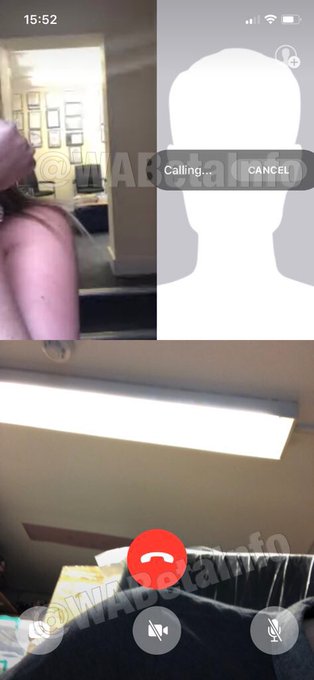
No comments:
Post a Comment